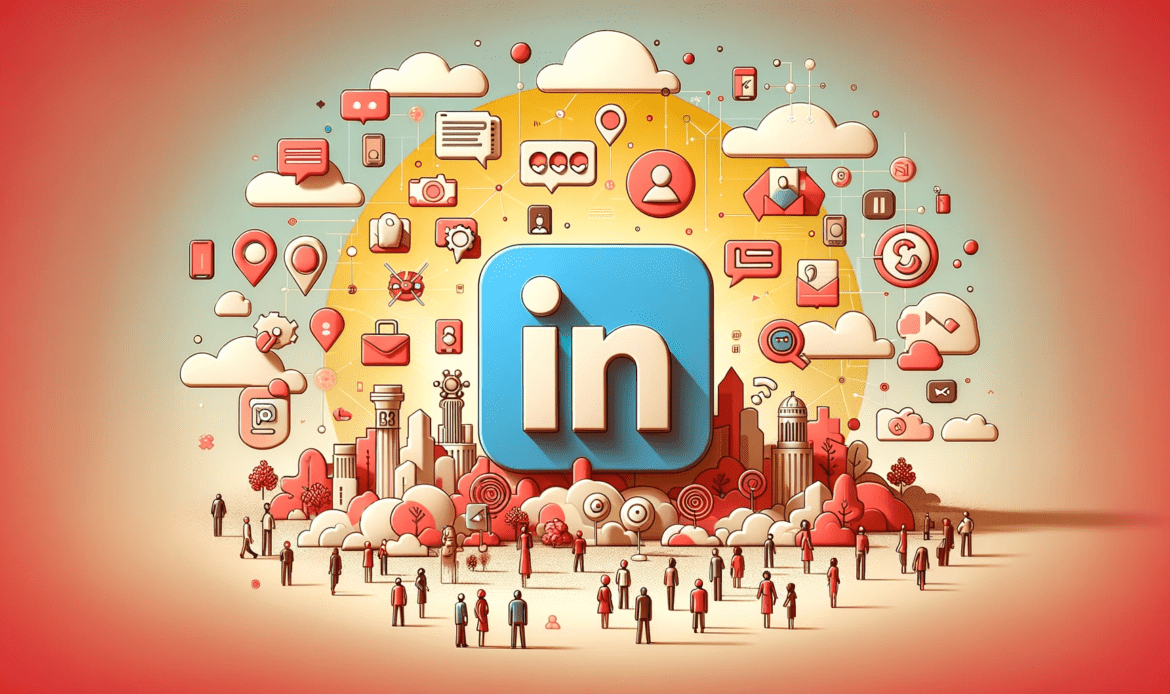Ever wondered if your LinkedIn profile could stand out more? Imagine an animated banner that catches the eye of every recruiter and potential connection. It’s a game-changer in personal branding, isn’t it?
Unfortunately, LinkedIn doesn’t support animated banners yet. But don’t let that dampen your creativity. There are still plenty of ways to make your profile pop with a well-designed static banner.
What are LinkedIn banners?
LinkedIn banners are the header images that appear at the top of your LinkedIn profile, just behind your profile picture. Often regarded as the backdrop of your professional story, they provide a unique opportunity to showcase your personal brand. Just like a book cover, your banner must be eye-catching and relevant to your industry or professional interests.
As you aim to find more leads on LinkedIn, a compelling banner could play a pivotal role. It’s akin to a virtual handshake, a first impression that invites potential connections—be they customers, collaborators, or employers—to learn more about you. For professionals and businesses alike, using tools like Oryn can be a strategic approach to growth hack on LinkedIn.
Your banner should be a reflection of what you do, not just an aesthetic statement. Whether you’re looking to gain customers off LinkedIn using Oryn or simply aiming to enhance your online presence, your banner can subtly communicate your value proposition.
Here’s what you need to know to optimize this prime real estate on your LinkedIn profile:
- The optimal banner size is 1584 x 396 pixels.
- High-resolution images ensure your banner looks professional.
- Including a call-to-action can guide viewers to the next step.
While you find new customers with Oryn on LinkedIn, remember that your LinkedIn banner, although static, is a crucial component of your profile’s visual storytelling. By carefully curating this visual content, you enhance your ability to connect with your audience and leave a memorable impression.
Benefits of having a captivating banner on your LinkedIn profile
A LinkedIn banner that catches the eye isn’t just about aesthetics; it’s a growth hack waiting to be leveraged. When visitors land on your profile, a captivating banner serves as a silent ambassador of your brand, hinting at your professional prowess and personality before a single word is read.
Above all, a standout banner can increase your visibility. You’ll find that it’s a subtle yet powerful tool to attract new connections. Here’s how a great banner can amplify your impact on this platform:
- First Impressions Matter: Your banner is often the first thing people see. A professional, unique design conveys a strong first impression, suggesting that you mean business.
- Reflects Your Professionalism: A high-quality, well-designed banner showcases your professionalism and attention to detail.
- Communicates Your Brand: Customize your banner to reflect your personal brand or company’s ethos, enabling you to find more leads on LinkedIn with clarity on what you represent.
- Engagement Boost: An eye-catching banner can encourage visitors to engage with your content, follow your activities, and ultimately, consider the services or expertise you offer.
Remember, it’s not just about finding new customers with Oryn on LinkedIn; it’s also about retaining and intriguing the existing ones. An animated banner, if available and used correctly, could act as a dynamic visual cue that you’re at the forefront of innovation. And when you’re seen as an innovator, people are more inclined to connect, share your profile, and recommend your skills.
Strategically, as you use Oryn growth tool for LinkedIn, visualize how your banner can act as a cornerstone in your profile’s aesthetic. Combine it with Oryn’s analytics to understand what resonates best with your audience and how to continually optimize your presence for better growth hacking results on LinkedIn.
Can LinkedIn banners be animated?
When you’re trying to stand out on LinkedIn, you may find yourself asking whether your banner can be animated. It’s a feature that’s attractive for obvious reasons—an animated banner can grab attention instantly. Unfortunately, LinkedIn currently supports only static images for profile banners. This means your flair for creativity must be showcased within the bounds of a single, impactful image.
Don’t be disheartened though! While you can’t upload an animated banner directly, you can still create a dynamic feel to your profile with strategic design choices. Visual movement can be suggested through clever use of colors, lines, and shapes. For example, diagonal lines can create a sense of motion and guide the viewer’s eye across your banner.
Moreover, with tools like Oryn, you can growth hack on LinkedIn in other ways—by optimizing your profile, creating an engaging network, and finding more leads. Oryn is a growth tool designed specifically for LinkedIn, assisting you in connecting with potential clients and customers. With Oryn, you have the capability to:
- Grow your professional network swiftly
- Find new customers with advanced targeting
- Engage with leads more effectively
- Gain customers off LinkedIn by directing them to your comprehensive and professional-looking profile
Remember, even if LinkedIn doesn’t support animated banners, this doesn’t limit your ability to make an impact. Your banner should communicate your professional narrative and encapsulate the essence of your personal brand. Let your LinkedIn banner be the silent elevator pitch that provides a visual summary of who you are and what you offer.
Staying ahead of the curve also means staying updated on LinkedIn’s evolving features. While today you can’t upload a moving image, LinkedIn is consistently updating its platform. Integrating something like an animated banner could be on the horizon. Until then, leverage every tool at your disposal, like Oryn, to find new customers and gain customers off LinkedIn. Keep your profile polished and professional, and your network will grow.
Strategize effectively, and you’ll find your LinkedIn profile isn’t just a resume, but a dynamic tool for personal branding and growth.
Why LinkedIn doesn’t support animated banners yet
When you’re aiming to grow your professional presence on LinkedIn, understanding its platform limitations can be just as crucial as leveraging its features. One such limitation is that LinkedIn currently does not support animated banners. This stems from a few core reasons revolving around LinkedIn’s professional ethos and technical considerations.
Firstly, LinkedIn prioritizes a professional aesthetic over flashy designs. Animated graphics can be seen as distracting and potentially detract from the professional feel of the platform. While a static image provides enough space for members to express their creativity and brand identity, animation may lead to inconsistent user experiences that conflict with LinkedIn’s streamlined approach to professional networking.
Another factor is page load time and overall site performance. Animated banners require more bandwidth and can slow down the loading time for a profile, leading to a less efficient experience. For a platform that’s often used on the go, through mobile devices, maintaining fast performance is key. This need for efficiency extends to all users, whether they’re just browsing, aiming to find more leads on LinkedIn with Oryn, or engaging with potential connections.
Furthermore, LinkedIn’s algorithm and interface design are structured to maintain user focus on content rather than visual effects. While using Oryn as a growth tool for LinkedIn might boost your visibility, it’s important to work within the framework of LinkedIn’s intended user experience to find new customers and gain customers off LinkedIn.
Quality content and strategic networking remain the cornerstones of LinkedIn’s value to professionals, and as such, the platform gravitates towards features that enhance these elements. While animated banners might seem like a desired feature, LinkedIn’s current approach to profile design underscores the importance of substance over style.
In the interim, users are encouraged to make the most of available tools like Oryn to optimize their LinkedIn presence and connect effectively with their target audience. The synergy between your profile’s content and strategic use of Oryn can indeed create dynamic results without the need for animation.
Alternatives to animated banners on LinkedIn
While LinkedIn doesn’t support animated banners, you’ve still got plenty of options to enhance your profile’s visual appeal and attract your desired audience. A compelling banner that embodies the essence of your personal brand or business can serve as a static billboard, promoting your skills, achievements, and services.
One effective strategy is to use high-quality, relevant images that resonate with your professional identity. Coupling these with clear, concise text overlays can communicate your value proposition instantly. Remember, simplicity often trumps complexity when it comes to conveying a professional image.
Leveraging the features of LinkedIn’s content publishing platform, you can amplify your presence. Regularly share insights, articles, and case studies to showcase your expertise. These content pieces act as dynamic elements on your profile, narrating your professional story and achievements.
Additionally, integrating tools like Oryn can be a game changer. Although you can’t animate your banner, you can grow your LinkedIn network more effectively. Oryn is a growth tool that assists you in finding more leads on LinkedIn. Its sophisticated algorithms can help you identify potential clients and connect with them.
To maximize your impact on the platform and find new customers with Oryn on LinkedIn, it’s crucial to:
- Engage with your network actively through likes, comments, and shares.
- Publish thought leadership content regularly.
- Keep your profile updated with current roles and successful projects.
- Use Oryn’s analytics to understand your audience better and tailor your outreach.
With these strategies, you’ll not only compensate for the lack of animated banners but also gain customers off LinkedIn using Oryn. The key is to harness the power of static visuals and rich content to create a narrative that propels your professional journey forward.
Conclusion
You’ve explored the creative alternatives to animated banners on LinkedIn and now understand the power of a well-crafted profile. By choosing high-quality images and overlaying clear text, you can effectively showcase your professional brand. Remember, it’s not just about the visuals; engaging with your network and sharing your insights are key to growing your presence. Keep your profile fresh, analyze your reach, and tailor your approach to connect with potential clients. These strategies will not only enhance your LinkedIn experience but also help you thrive in the professional world. Now it’s time to put these tips into action and watch your network expand.