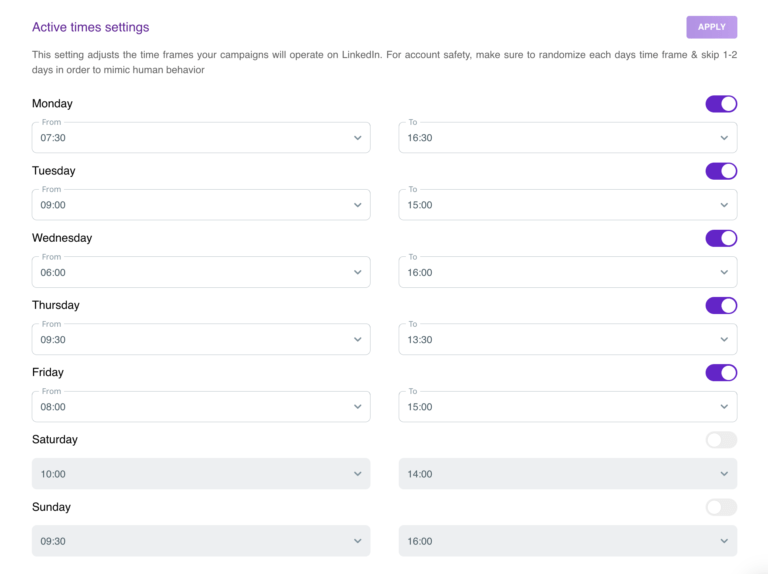Oryn provides the ability to fully manage every step & interaction for your outreach campaigns
These settings let you adjust your campaigns to match your LinkedIn profiles health and capabilities to stay within LinkedIns limits so your account stays protected. This is evaluated in several ways by LinkedIn, strongly reference your SSI Score, but there is no Exact Rule to go off. A good rule of thumb is:
– Account age – The older your profile is, the more trust your profile has for messaging and interactions
– Account following – The more connections you have and the better your connection acceptance rate, the more trustworthy your profile becomes. This is directly tracked by looking at your SSI scores “Build Relationships” rating
– Engagement – The more you post and then comment on others posts, the more LinkedIn believe youre a value adding user. This is directly tracked by looking at your SSI scores “Engage with Insights” and “Establish your Professional brand” rating
– Free or Premium – LinkedIn has internal tiers that unlock once you become a Premium or Sales Navigator user. You can still use Oryn with a free LinkedIn profile, but we have seen some free profiles more limited then other free users
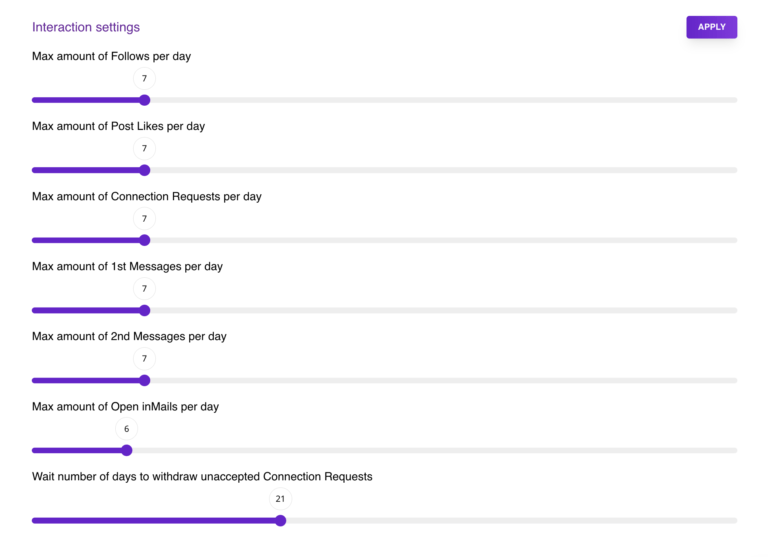
The settings provided will be the MAX amount possible per day. Oryn uses randomized algorithms that will stay within the limits you set as a whole for all campaigns.
Example:
You are running 3 Connector campaigns to agencies in 3 different cities while also running 1 InMail campaign. Using the picture below’s settings, the total Connection Requests sent out for the day will be a MAX of 7 and Open InMails is 6.
Thus between all the campaigns you could see:
Monday
- Campaign 1 – 2 Connect Req
- Campaign 2- 3 Connect Req
- Campaign 3 – 1 Connect Req
- InMail – 3 sent
- Total Connect Req = 6 / InMails = 3
Tuesday
- Campaign 1 – 3 Connect Req
- Campaign 2- 1 Connect Req
- Campaign 3 – 1 Connect Req
- InMail – 5 sent
- Total Connect Req = 5 / InMails = 5
Recommendations:
Based on your accounts age, SSI score, and your total connections we suggest you start slow and ramp up all settings
– Under 40 SSI = 8-10 on all settings for 4 weeks, keep Open InMails below your Connection Requests. Focus on posting content 3+ days/week & commenting on followers posts to build up accounts trust. If you have less than 400 connections you may need to run these settings for 6 weeks before ramping up each setting 2-4 up.
– 40 – 50 SSI = 8-10 on all settings for 1 week, keep Open InMails below your Connection Requests. After 1 week you can increase each setting up 2 per week. Do not pass 15 on any setting until you can achieve over a 50 SSI score. Posting and commenting will help this faster.
– 50+ SSI = 10-12 on all settings for 1 week. After 1 week you can increase each setting up 3-5 per week until you reach 17-20 on all settings. Do not pass 20 on any setting unless you have a SSI score of 60+ and LinkedIn Premium
Notes:
If you have a Premium or Sales Navigator Subscription you can reach these settings in 1-2 weeks less time as long as your SSI score is 40+
If you put any setting over 20+ you run a high risk of your account being flagged, we are warning you to not do this unless you have an aged, paid, and highly scored profile
Adjust your campaigns active times to mimic real human behavior
These settings let you adjust your campaigns to make your automations and outreach look human
– Skip days = To make it look human, skip 1-2 days when selecting your active days, this is done with a simple toggle. No ones on LinkedIn 7 days a week.
– Randomize times = Set each days start & end at a different time. Make sure no 2 days in a row are the same time frames