To start a Search to find leads you want to target in your campaign
Go to the SEARCH tab on the left dashboard, then click on + CREATE NEW SEARCH
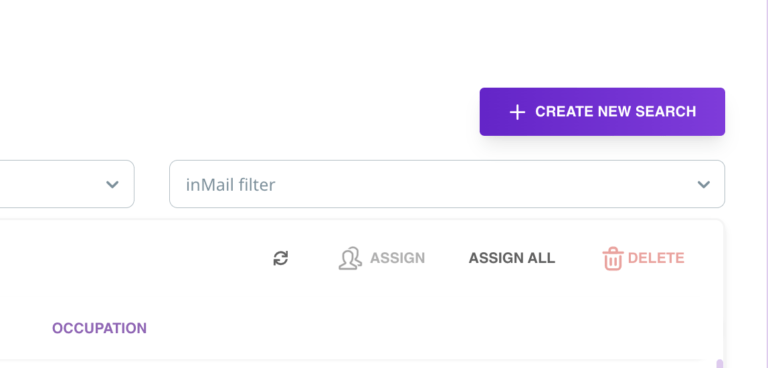
When creating a new search, you will be given 3 options on ways to scrape leads
- Standard – Scrape using LinkedIns search bar. Make sure you select “People”, then use all filters necessary to narrow specifically who you want to target down to 500-1000 people
- Group – Scrape leads from a group youre in (you must be a member for at least 5 days)
- Posts – Scrape leads who interacted with any post
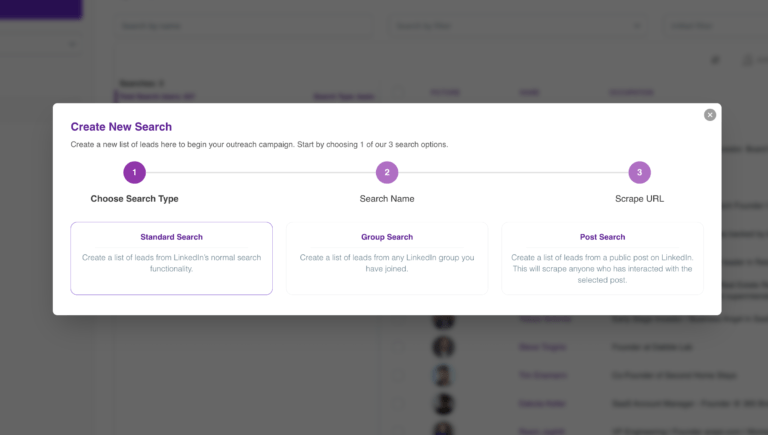
Next name your search, we recommend that it relates to the search input you performed
- Standard – Founder and SaaS – New York USA
- Group – Sales and Marketing Group
- Posts – Marks post about lead gen 2/1/24
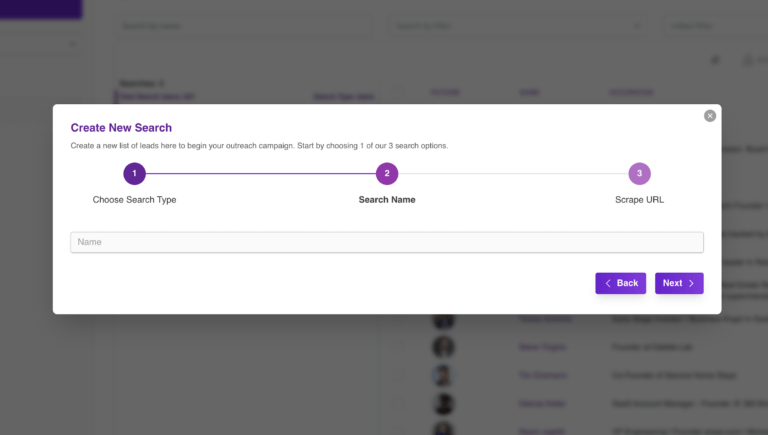
Copy & paste the URL from your browsers bar, then input into search & click “Next”
This will be the URL from the LinkedIn search, groups main page, or individual post you’re targeting
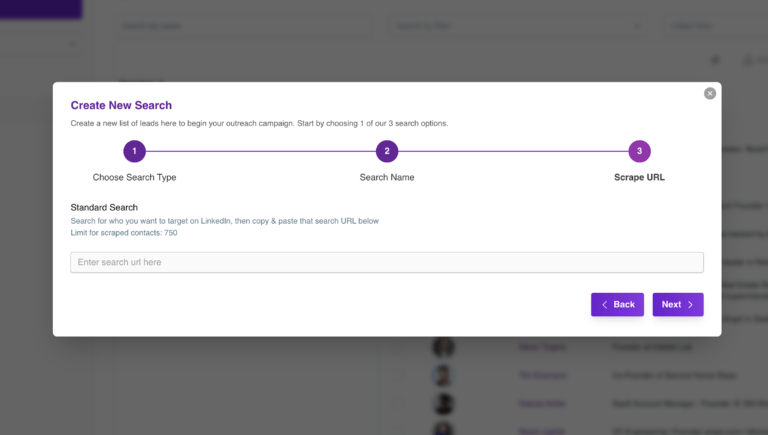
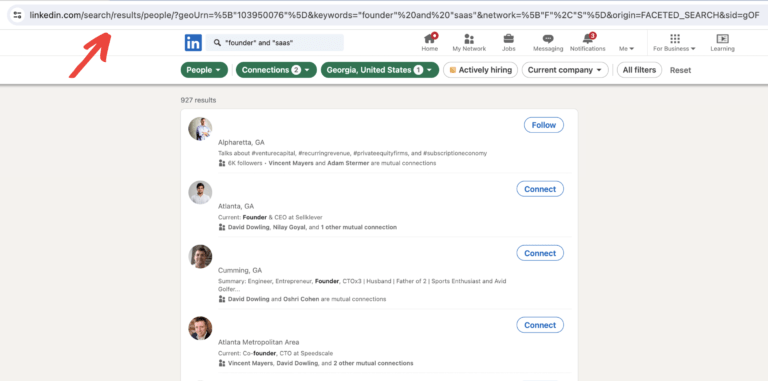
Allow 5-7 min for Oryn to collect all leads
Each search will scrape up to 750 leads at a time
Since we only scrape 750 leads per search, when creating a leads list using Standard Search make sure you use all the filters provided by LinkedIn such as 2nd/3rd connect, geo locations narrowed to city/state, etc to get your list between 500-1000 people max
Depending on your LinkedIn profiles SSI score, accounts age, and if you have LinkedIn Premium/Sales Navigator, will determine how many people you can scrape per month. Due to this, you may be limited to scraping 150-400 users if you hit the limit, do not worry you can find more leads within
As your SSI score increases (ideally 55+) you will be able to scrape more leads and send more messages. Oryn will directly help increase your score through its automations and engagement over time.
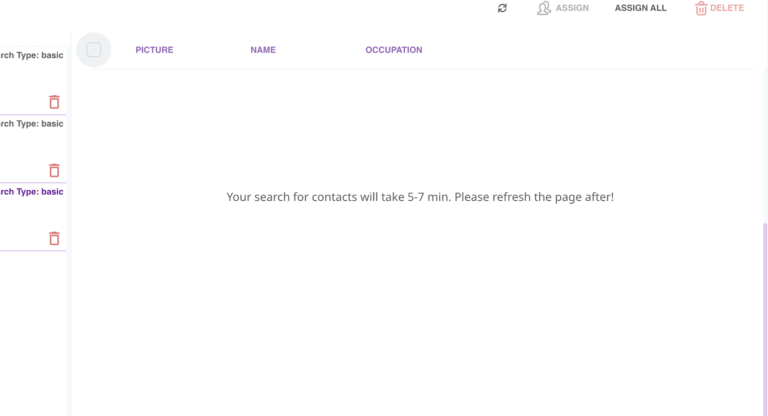
Refresh your page after 7 minutes & your leads should populate fully
You’re now ready to start a Campaign!
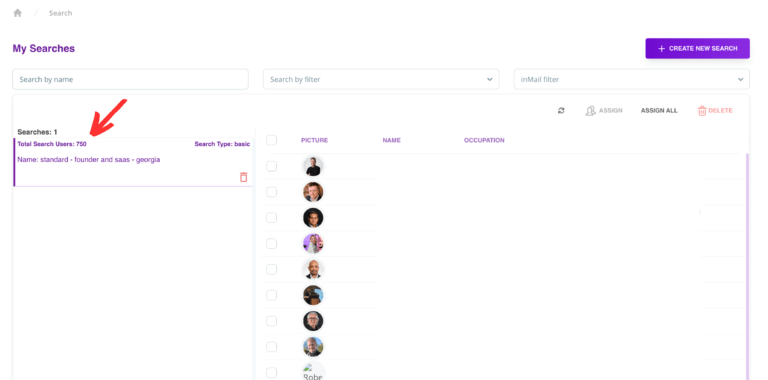
Important Note: Each Standard and Post search performed with be able to create 2 campaigns, Connector and Open InMail
This does not apply to Group searches

