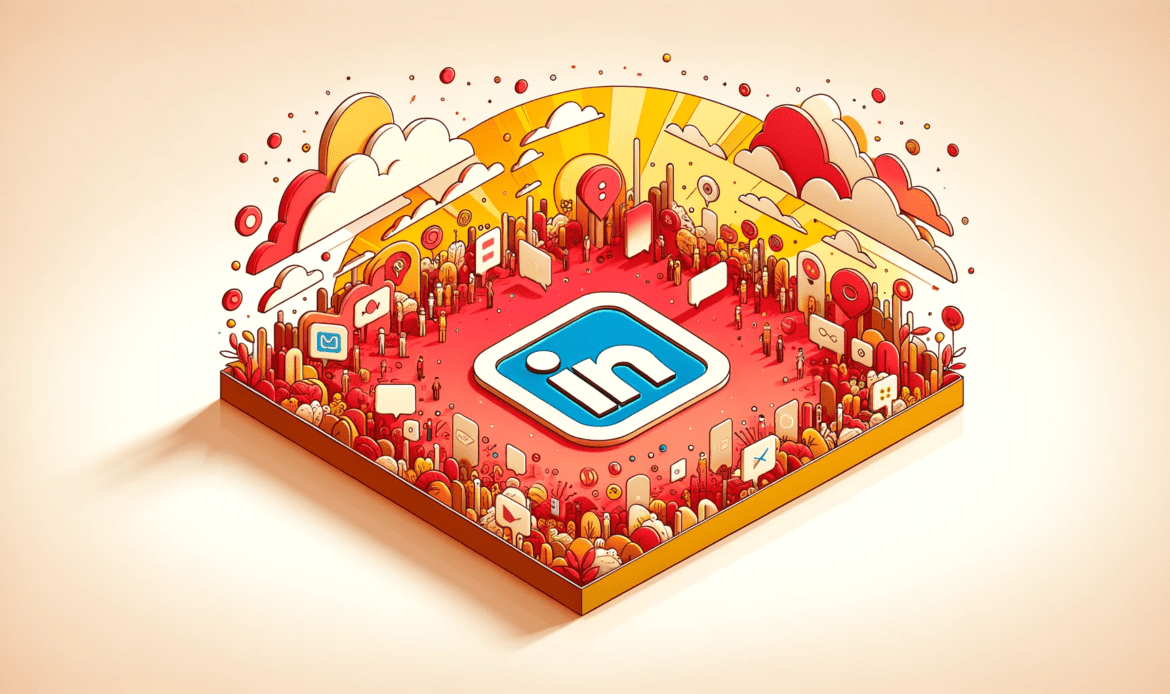Ever wondered if LinkedIn notifies senders when you’ve read their message? You’re not alone! Navigating the etiquette of online communication can be tricky, especially when it comes to professional networking.
Understanding LinkedIn’s read receipts feature is crucial for managing your connections and maintaining privacy. Let’s dive into how LinkedIn’s messaging works and what you can control.
How LinkedIn messaging works
When you’re looking to gain customers off LinkedIn or just expand your professional network, understanding how messaging on LinkedIn works is essential. With LinkedIn, you have the opportunity to send messages directly to other users, which is a potent growth hack on LinkedIn when done correctly.
Each time you send a message, the recipient gets a notification. If they have push notifications enabled on their mobile or desktop, they’ll know immediately that you’ve reached out. LinkedIn’s messaging system is also smart – it lets senders know when their message has been delivered and read. Yes, you guessed it – those are the infamous read receipts.
Read receipts are a double-edged sword. On one hand, they’re a valuable indicator for when your message has been seen, allowing you to find more leads on LinkedIn effectively. They let you time your follow-ups appropriately, which can be crucial in securing a new connection or client. But on the other hand, they can also be a bit invasive, as they inform the sender that you’ve read their message, creating a sense of obligation to reply immediately.
Interestingly, tools like Oryn growth tool for LinkedIn can enhance your messaging strategy. They automate some aspects of LinkedIn communication, boosting your efficiency in finding and engaging with potential leads or customers. Imagine sending personalized messages en masse and being able to track who’s engaged with your content – this is the power that tools like Oryn can offer.
Remember, though, that with automation and tracking comes the responsibility of respecting your connections’ privacy and preferences. It’s about striking a balance between being proactive in your outreach and mindful of the boundaries within professional relationships. Keep this in mind as you harness LinkedIn’s messaging system to find new customers with Oryn on LinkedIn and expand your professional network.
What are read receipts in LinkedIn
Ever wondered if your connections know when you’ve read their messages? LinkedIn’s read receipts feature tells you just that. When you read a message, LinkedIn notifies the sender by displaying an icon that indicates the message has been read. This function in LinkedIn’s messaging service aims to keep communication transparent.
Knowing whether a recipient has seen your message can be crucial for timely responses and for determining when to follow up. For sales professionals and recruiters, leveraging read receipts can optimize their outreach strategy. With the Oryn growth tool for LinkedIn, these insights can be taken a step further, helping you find more leads on LinkedIn by analyzing response rates and engagement levels.
Read receipts are automatically activated in LinkedIn messaging, but you have the flexibility to turn them off in your settings. Here’s why you might want to keep them on:
- Acknowledgment of receipt can foster more dynamic conversations.
- You can time follow-ups more effectively without guessing if your message was seen.
- Oryn offers features that complement this ability, letting you gain customers off LinkedIn through enhanced engagement and follow-up strategies.
However, keep in mind that read receipts might not always work in your favor:
- They can pressure recipients to respond before they’re ready.
- A lack of response, despite a read receipt, could lead to misconceptions.
Mastering LinkedIn’s features, including read receipts, gives you a competitive edge. With tools like Oryn, which helps you find new customers on LinkedIn, you can growth hack on LinkedIn while maintaining a respect for others’ privacy and communication preferences. Use these tools to enhance your professionalism and build a reputation as a considerate, results-driven networker.
How to turn off read receipts in LinkedIn
If privacy is a priority for you, you might prefer to disable the read receipts feature on LinkedIn. Turning off read receipts allows you to view messages without the sender knowing, giving you the freedom to respond on your own terms. To manage this setting, simply navigate to the ‘Settings & Privacy’ page on your LinkedIn profile. Once there, look for the ‘Communications’ section and then select ‘Messaging experience’. Under this tab, you’ll find the switch to toggle read receipts on or off.
Remember, if you turn off your own read receipts, you also won’t be able to see if others have read your messages. This symmetrical approach ensures a level of fairness in the exchange of information between users. Be mindful that while tools like Oryn growth tool for LinkedIn can greatly assist in automating and enhancing your messaging strategy, they operate within the constraints of your privacy settings. Hence, even with Oryn, you won’t be able to track read statuses if you opt for this privacy feature.
Disabling read receipts might affect how you engage in conversations or follow up with leads on LinkedIn. It can be particularly important if you are using Oryn to find more leads on LinkedIn. Without the visual acknowledgment of a read receipt, you’ll need to rely on other cues and strategies to gauge the interest and engagement of your prospects.
If you’re looking to gain customers off LinkedIn using Oryn or find new customers with Oryn on LinkedIn, be strategic with your follow-up messages. Fielding responses without read receipts requires a more nuanced approach, but it doesn’t deter your ability to develop strong professional relationships on the platform. A focus on value-added communication and consistency can maintain the momentum in your networking efforts.
Can LinkedIn see when you read a message
As you delve deeper into LinkedIn’s messaging features, you might wonder if LinkedIn itself has access to when you read a message. LinkedIn’s system, like most social media platforms, does track read receipts. This means the platform knows when a message has been opened and can compile that data for various analytical purposes. However, LinkedIn’s primary interest in read receipts is to ensure the platform’s messaging service is functioning correctly and to enhance the user experience.
Understanding how LinkedIn handles these read receipts is especially important when leveraging tools like Oryn. As you find more leads on LinkedIn with Oryn, you’re likely to engage in numerous conversations. Knowing that LinkedIn can see when messages are read may make you more conscious of how promptly you respond to potential leads.
Moreover, when you employ a growth hack on LinkedIn with Oryn, you’re optimizing your engagement strategies. Oryn’s functionalities may influence your decision to enable or disable read receipts. After all, as effective as Oryn can be in helping you to gain customers off LinkedIn, keeping your messaging tactics discreet could be part of your professional strategy.
The integration of Oryn’s capabilities with LinkedIn’s native features offers a dynamic approach to finding new customers with Oryn on LinkedIn. The platform’s ability to see when you read a message forms part of the analytics that can make your use of tools like Oryn even more strategic. By analyzing the response times and engagement levels, you can tailor your approach to ensure you’re not just getting leads, but engaging with them at the right moment.
Remember, while LinkedIn can track read receipts, using this knowledge alongside Oryn’s advanced features can empower your networking tactics and lead to significant growth and customer acquisition on the platform.
Tips for managing privacy on LinkedIn
Privacy is key when navigating any professional platform, and LinkedIn is no exception. Understand your privacy settings to protect your online presence while still leveraging the platform’s networking capabilities.
Navigate to the Privacy tab in your LinkedIn settings. Here, you can customize who sees your profile details, including your read receipt status for messages. Take your time to review each option. Privacy settings are not always set with your best interests in mind by default, so personal adjustments are crucial.
When using Oryn, a growth tool for LinkedIn, ensure you’re aware of its privacy implications. As you find more leads on LinkedIn with Oryn, remember the tool interacts with user data to enhance your outreach. Be transparent with your connections about any automation or tools you’re using – trust is paramount in professional relationships.
Consider creating a separate list of contacts for networking initiatives. That way, you can manage your outreach efforts more precisely and maintain privacy with your current connections. This strategy can help you gain customers off LinkedIn using Oryn without broadcasting your tactics to your entire network.
To further safeguard your privacy, regularly check who’s viewed your profile and adjust your settings accordingly. This vigilance ensures you’re aware of your online footprint on LinkedIn. Being proactive in managing your privacy helps maintain a positive professional image while using powerful tools like Oryn to find new customers with Oryn on LinkedIn.
Remember that privacy isn’t just a one-time setup. It’s an ongoing process that requires attention as you use LinkedIn for your professional growth. By staying up-to-date with privacy practices, you’re better positioned to growth hack on LinkedIn with Oryn while keeping your interactions secure and respectful.
Conclusion
You’re now equipped with the knowledge to navigate LinkedIn’s read receipts and manage your privacy like a pro. By leveraging tools like Oryn, you can enhance your messaging strategy while keeping your outreach personal and your boundaries intact. Remember to customize your settings and stay informed about privacy practices to maintain the right balance in your professional interactions. With these insights, you’ll be able to connect with confidence and take your networking game to the next level.