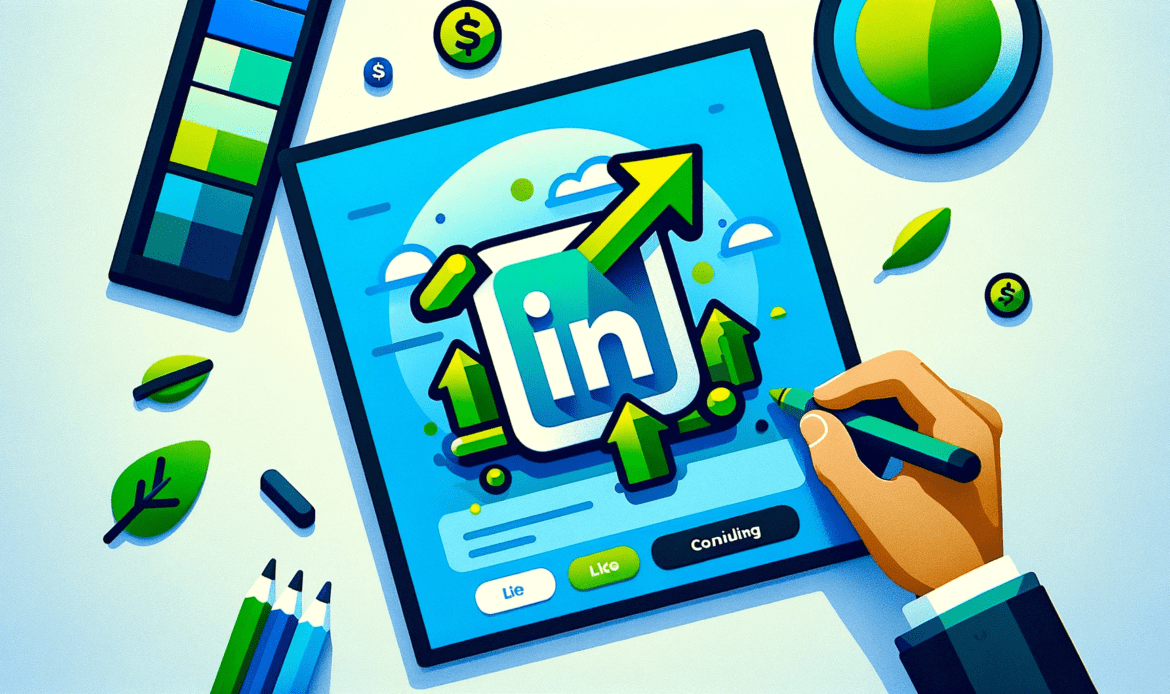Ever wondered who can peek into your LinkedIn inbox? It’s a common concern as you navigate the professional networking giant, LinkedIn. After all, your messages could contain sensitive information about job offers or business proposals.
You’re not alone in wanting to keep your professional communications under wraps. Understanding LinkedIn’s privacy settings is crucial for maintaining the confidentiality you need. Let’s dive into the nitty-gritty of LinkedIn messages and their privacy implications.
Who can access your LinkedIn messages?
When diving into the inner workings of LinkedIn, it’s crucial to understand who has the ability to peek into your inbox. First and foremost, your messages are visible to you and the recipient of your communications. This suggests that any direct messages you send or receive remain between you and the other party, without external interference.
However, discussions around LinkedIn’s security protocols indicate that the platform’s employees could technically access these messages if needed, typically in cases related to maintenance, legal issues, or violations of LinkedIn’s terms of service. While this may not be a common occurrence, it’s a possibility worth being aware of.
Moreover, third-party tools, such as Oryn, aim to optimize your LinkedIn experience, pointing towards increased visibility and connection with potential leads. While these growth tools are designed to help you find more leads on LinkedIn or gain customers off LinkedIn, they don’t directly impact the privacy of your inbox messages. Employing such tools is intended to enhance your networking capabilities, not to compromise message confidentiality.
In terms of account safety, ensure that your password is strong and that you’re vigilant about unauthorized access. If your account credentials were to fall into the wrong hands, your messages could become exposed. Be critical of third-party apps requesting access to your LinkedIn account; although they might promise to help you find new customers with Oryn on LinkedIn, access should be granted judiciously to safeguard your private chats.
Remember that the security of your LinkedIn inbox hinges on attentive management of your account settings. Carefully review who you’re allowing to send you messages and consider limiting this to your connections if privacy is a paramount concern.
Understanding LinkedIn’s privacy settings
When you’re aiming to grow your LinkedIn network or leverage tools like Oryn to find more leads on LinkedIn, knowing how to manage your privacy settings becomes crucial. LinkedIn offers several layers of privacy controls that ensure you can navigate the platform safely and with confidence.
First, you should familiarize yourself with the Privacy & Settings page on your LinkedIn profile. Here, you have the ability to adjust who can see your connections, who can send you invitations, and how others see your profile and network information. You can also control the types of ads you are shown and manage how data is stored and used.
It’s vital to acknowledge that while using tools such as Oryn for LinkedIn growth, maintaining the privacy of your direct messages is not directly affected. However, staying cautious about which third-party applications you grant access to is key. Always review the permissions you’re giving and remember that LinkedIn’s default settings may not align with your personal privacy preferences.
To ensure your messages remain private, take these steps:
- Regularly Change Your Password: Choose a strong, unique password for LinkedIn and change it periodically.
- Two-Factor Authentication: Enhance your account security by enabling two-factor authentication.
- Review Third-Party Access: Occasionally check which applications have access to your LinkedIn data and revoke permissions that are no longer needed.
The journey to gain customers off LinkedIn using Oryn or similar tools starts with a secure base. Adjusting your LinkedIn settings offers that solidity, letting you focus on network growth and lead generation without compromising privacy.
Keep in mind as you explore growth hacks on LinkedIn with Oryn, your activities should complement—not compromise—your privacy. The commitment to safeguarding your direct communications is as important as the strategies employed to find new customers with Oryn on LinkedIn.
How to ensure the privacy of your LinkedIn messages?
LinkedIn messages are a cornerstone of professional communication. They enable you to grow your network, find more leads, and even help gain customers. But the question “Are LinkedIn messages private?” is vital when using any LinkedIn growth tool. Follow these steps to safeguard your direct message privacy:
Use LinkedIn’s Built-In Privacy Settings
Head over to the LinkedIn Privacy & Settings page and make sure you’ve configured your messaging settings to your comfort level. Restrict who can send you message requests or completely turn off the “Message read receipts” option if you prefer a higher level of privacy.
Be Selective with Third-Party Tools
While Oryn can help you find new customers on LinkedIn, it’s crucial to know what access you’re giving. Grant minimal permissions necessary for the tool to operate. Regularly audit and revoke access to any app that is no longer in use, ensuring they cannot access your messages after their service is no longer needed.
Strengthen Your Account Security
To protect your LinkedIn messages:
- Change your password regularly
- Turn on two-factor authentication (2FA)
These practices aren’t just about keeping your account secure; they also keep your messages private.
Watch Your Shared Content
When you find more leads on LinkedIn with Oryn or any other growth hack, be mindful of the information you share in messages. Always be wary of sharing sensitive personal or company information, even if you’re in a seemingly secure conversation.
Remember, while growth tools like Oryn can significantly aid in networking, they should never compromise the privacy of your correspondence. Keep these tips in mind to maintain control over who sees what you’re sharing on LinkedIn.
Managing message privacy on LinkedIn
As you leverage Oryn growth tool for LinkedIn to expand your network, understanding how to manage message privacy is paramount. LinkedIn offers several features to ensure you can converse with peace of mind.
Firstly, you’ll want to determine your message visibility settings. By default, LinkedIn allows your connections to send messages and those outside your network to send InMail if they have a Premium account. However, if you’d like to restrict these interactions, navigate to the Privacy & Settings on your profile and adjust the message receipt options to suit your preference.
Consider adjusting who can send you connection requests. This is directly related to who can message you, as accepted connections can communicate directly with you. Set this to “Only People Who Know Your Email Address or appear in your “Imported Contacts” list” for tighter control, or keep it broader to Find More Leads on LinkedIn with Oryn.
When using Oryn or any similar tool to find new customers with Oryn on LinkedIn, be cautious not to overshare personal or sensitive information in your messages, even when you’re trying to gain customers off LinkedIn using Oryn. Just because you’re pursuing a growth hack on LinkedIn with Oryn doesn’t mean you should let your guard down regarding message security.
Finally, regularly review your connections and remove any that seem suspicious or no longer relevant. Purging your network helps minimize the risk of information leakage and ensures a quality circle aligned with your business needs.
By proactively managing your LinkedIn message settings and network, you create a safer environment for business growth and customer acquisition while using powerful tools like Oryn to propel your professional journey forward.
Conclusion
Navigating LinkedIn’s message privacy doesn’t have to be a daunting task. You’ve got the tools and knowledge to take control of your digital interactions. Remember to stay vigilant with your settings and connections to protect your personal information. By doing so, you’re not just safeguarding your privacy but also fortifying the foundation for successful networking and business opportunities. Keep these tips in mind and you’ll master the art of private messaging on LinkedIn with ease.